AI Integration Solutions
Why pursue AI Integration services?
In today’s rapidly evolving technological landscape, AI integration services offer a competitive edge by automating manual work processes and repetitive tasks across your business, unlocking new capabilities. Businesses that leverage AI can streamline operations, reduce errors, and enable their teams to focus on higher-value work, ultimately improving decision-making and driving innovation. Integrating AI solutions can transform diverse sectors—from healthcare and law to digital marketing and software development. Deploy360’s tailored AI solutions empower your business to achieve new levels of automation and growth.
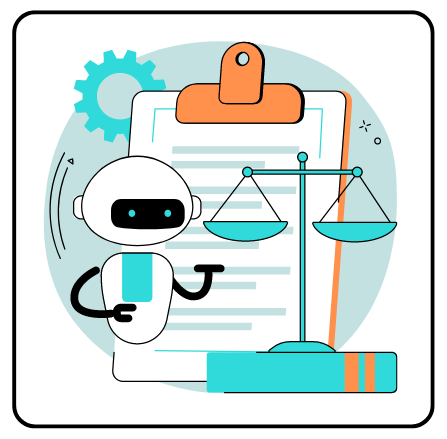
The primary objective of AI Integration Solutions is to seamlessly incorporate advanced AI technologies into existing business processes, enhancing overall performance and enabling the creation of intelligent, data-driven systems. This integration aims to reduce manual workloads, increase accuracy, and provide actionable insights that drive strategic initiatives and foster innovation.
Challenges with AI
While AI integration offers significant advantages, it is essential to be aware of potential challenges:
- Copyright Violations: Ensuring compliance with copyright laws to avoid legal issues.
- Security Concerns: Protecting sensitive data and preventing security breaches.
- Environmental Impact: Addressing the increased greenhouse gas emissions due to higher energy consumption in data centers.
- Misinformation and Errors: Mitigating the risk of AI-generated misinformation and inaccuracies.
- Inefficient Prompts: Formulating effective prompts to ensure accurate AI responses.
- Security Vulnerabilities in Code: Ensuring code responses are secure and free from vulnerabilities.
- Limited Availability of AI Tools: Navigating the limited availability of certain AI tools in specific IDEs.
- Exposure of Proprietary Information: Preventing the accidental sharing of proprietary code or data.
Applications of GenAI
Generative AI (GenAI) is being utilized across various domains, showcasing its versatility:
- Application Development: Enhancing software development through AI-generated code snippets and automated testing.
- Law: Streamlining legal research and workflows.
- Digital Marketing and SEO: Automating content creation, lead generation, and SEO optimization.
- Customer Support: Implementing ChatBots integrated with knowledge bases for improved customer service.
- Creative Industries: Utilizing AI for generating art, composing music, and writing scripts.
- Job Advertisements: Creating optimized job postings to attract top talent.
Methodology
Our AI integration methodology focuses on understanding your unique needs and aligning AI capabilities to meet those requirements through a systematic approach:
- Assessment and Planning: Conducting a thorough analysis of your business processes and identifying opportunities for AI integration.
- Customization and Development: Tailoring AI models and tools to fit your specific use cases.
- Implementation: Integrating AI solutions into your existing systems with minimal disruption.
- Testing and Optimization: Continuously evaluating and refining AI performance to ensure optimal results.
Deliverables
Our AI Integration Solutions provide the following deliverables to ensure successful implementation and tangible benefits:
- Comprehensive AI Strategy: A detailed plan outlining AI integration steps and expected outcomes.
- Custom AI Models: Tailored AI solutions designed to meet your specific business needs.
- Integration Services: Seamless incorporation of AI tools into your existing infrastructure.
- Training and Support: Comprehensive training for your team and ongoing support to maximize AI adoption and effectiveness.
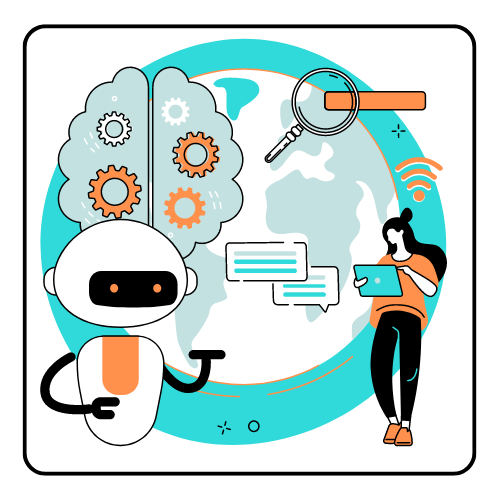
Options for AI
We offer various additional options to enhance your AI integration experience:
- AI for Legal Services: Utilizing Perplexity to identify case laws, analyze data, rectify code errors, and create content.
- HeadShotPro: Enhancing professional headshots through AI-driven technology.
- AskSage: Implementing DoD-level ChatGPT for secure and advanced communication.
- GitLab DevSecOps AI Engine: Leveraging GitLab’s platform for secure and efficient DevSecOps practices.
- Code Assistance Tools: Integrating advanced code assistance tools like CodeSubmit and Cursor.
- AI Software Development Lifecycle Specialties: Incorporating generative AI programming tools to enhance software development processes.
AI for Coding Characteristics
AI-driven coding solutions leverage Large Language Models (LLMs) to assist developers:
- Documentation and Code Snippets: Providing accurate documentation and code suggestions.
- Natural Language to Code: Using OpenAI’s Codex to translate natural language commands into code.
- Integrated Development Environments: Accessing tools like GitHub Copilot and Amazon CodeWhisperer across various IDEs.
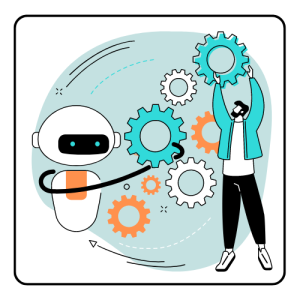
Integrating AI into your business processes can revolutionize how you operate, providing unparalleled efficiency, accuracy, and innovation. Our AI Integration Solutions are designed to help you harness the full potential of AI, driving your organization toward a smarter, more productive future.
Sample Use Cases
Disclaimer: The samples provided on this page are hypothetical use cases created to illustrate the potential applications and benefits of Deploy360’s automation services. Please contact us to discuss your organization’s goals and receive a tailored proposal.
Scenario: Invoice Processing in Accounts Payable Department - 67% ROI!!
Company: An established retail company with a high volume of daily transactions. Their accounts payable (AP) department processes over 2,000 invoices each month, requiring a team of four full-time AP clerks to manually handle each invoice.
Current Manual Workflow (Before Automation)
Invoice Collection: Invoices are received via email or physical mail.
Data Entry: AP clerks manually enter each invoice’s details (vendor information, date, amount, etc.) into the accounting system.
Approval Process: Each invoice must be manually routed to the appropriate department head for approval.
Payment Processing: Once approved, AP clerks initiate payments manually through a bank portal.
Filing and Record-Keeping: Each processed invoice is filed (digitally or physically), along with payment confirmation for auditing purposes.
Current Monthly Cost of Manual Workflow:
Each AP clerk earns an average annual salary of $50,000, translating to approximately $4,167/month.
4 clerks x $4,167 = $16,668/month on manual processing.
Time Allocation:
Each invoice requires approximately 15 minutes to process manually.
2,000 invoices x 15 minutes = 500 hours monthly.
Challenges with the Manual Process
High Labor Costs: $16,668 per month in salaries just for processing invoices.
Errors and Delays: Manual data entry leads to frequent errors, requiring rework and slowing the approval process.
Employee Burnout: Tedious, repetitive tasks lead to dissatisfaction and high turnover in the AP department.
Proposed Automated Solution by Deploy360
Deploy360 will automate the invoice processing workflow using AI and other tools, leveraging:
Optical Character Recognition (OCR): Scans and digitizes invoice details from emails and scanned documents.
AI-Driven Data Entry: Automatically inputs data into the accounting system with an accuracy rate of over 98%.
Automated Approval Routing: Based on pre-set rules, invoices are routed to the correct department heads for digital approval.
Auto-Payment Initiation: Approved invoices trigger payment processes automatically, requiring only final review and confirmation.
Record-Keeping Automation: Every processed invoice is automatically filed, with payment confirmations stored digitally for easy retrieval.
Cost Savings and ROI Analysis
Automated Workflow Costs:
Deploy360 service fees: $5,000/month
Initial setup and training cost: $10,000 (one-time)
Estimated Time Reduction:
AI-driven automation reduces processing time from 15 minutes per invoice to 1 minute per invoice.
2,000 invoices x 1 minute = 33.33 hours monthly.
New Monthly Processing Cost:
One AP clerk: 40 hours per month for final approvals and checks.
Salary cost: $4,167 (1 clerk) + $5,000 (Deploy360 fees) = $9,167/month
Monthly Savings:
$16,668 (manual) – $9,167 (automated) = $7,501 saved each month
Annual Savings:
$7,501 x 12 = $90,012/year
Return on Investment (ROI) for First Year:
First-year cost with automation: $9,167 x 12 + $10,000 = $120,004
ROI calculation: ($90,012 savings – $10,000 setup) / $120,004 = 67% ROI in the first year
Ongoing ROI (Year 2 and beyond):
Cost savings increase as setup costs are no longer required, leading to an annual savings of $90,012 with an estimated ROI of over 100%.
Summary
Deploy360’s AI-driven automation service reduces labor costs, minimizes errors, and enhances workflow efficiency for the AP department, yielding significant savings and productivity gains that make the investment highly beneficial.
Scenario: Custer Service Case Management in a Telecommunications Company - 60% ROI!!
Company: A mid-sized telecommunications provider with a customer service team handling approximately 3,000 support tickets monthly. The team uses a CRM system but manages most case updates, responses, and escalations manually.
Current Manual Workflow (Before Automation)
Ticket Logging: Each support request received via phone, email, or chat is manually logged into the CRM by customer service agents.
Initial Customer Response: Agents read and manually respond to each ticket, requesting additional information as needed.
Case Assignment: Each ticket is assigned manually to the relevant department or team based on the issue type.
Follow-Up and Escalations: Agents manually follow up on open cases and escalate unresolved issues to a higher support tier.
Resolution and Documentation: Once resolved, agents manually close the ticket, document the resolution, and send a follow-up message to the customer.
Current Monthly Cost of Manual Workflow:
Each customer service agent earns an average salary of $45,000 annually, equaling about $3,750/month.
10 agents x $3,750 = $37,500/month in manual support costs.
Time Allocation:
Each ticket requires approximately 20 minutes of handling time over multiple interactions.
3,000 tickets x 20 minutes = 1,000 hours per month.
Challenges with the Manual Process
High Operational Costs: $37,500 per month in salaries dedicated to customer service ticket handling.
Slow Response Times: Manual assignment and follow-ups slow down response times, impacting customer satisfaction.
Inconsistent Service Quality: Manual follow-ups and escalations often lead to inconsistencies, affecting customer experience.
Proposed Automated Solution by Deploy360
Deploy360 will implement AI-driven automation within the CRM to streamline ticket handling and improve response times through:
Automated Ticket Categorization: AI categorizes tickets based on keywords and assigns them to the correct department instantly.
Auto-Response System: An AI-powered response system sends acknowledgment messages immediately and can handle common inquiries.
Intelligent Case Assignment: Based on pre-defined criteria, tickets are assigned to the appropriate agent or team automatically.
Automated Follow-Up and Escalation: The system initiates follow-ups based on time thresholds and escalates unresolved issues automatically.
Resolution Suggestions and Documentation: AI recommends resolutions from a knowledge base and automatically logs solutions, with follow-up messages sent to customers.
Cost Savings and ROI Analysis
Automated Workflow Costs:
Deploy360 service fees: $7,500/month
Initial setup and training cost: $12,000 (one-time)
Estimated Time Reduction:
AI automation reduces handling time from 20 minutes per ticket to 5 minutes per ticket.
3,000 tickets x 5 minutes = 250 hours per month.
New Monthly Processing Cost:
4 customer service agents needed: 250 hours of ticket handling monthly.
Salary cost: $3,750 x 4 agents = $15,000 + $7,500 (Deploy360 fees) = $22,500/month
Monthly Savings:
$37,500 (manual) – $22,500 (automated) = $15,000 saved each month
Annual Savings:
$15,000 x 12 = $180,000/year
Return on Investment (ROI) for First Year:
First-year cost with automation: $22,500 x 12 + $12,000 = $282,000
ROI calculation: ($180,000 savings – $12,000 setup) / $282,000 = 60% ROI in the first year
Ongoing ROI (Year 2 and beyond):
Cost savings increase with no setup fees, resulting in annual savings of $180,000 and an ROI exceeding 80%.
Summary – Deploy360’s AI-powered CRM automation solution enables faster ticket handling, reduced labor costs, and improved customer satisfaction by eliminating bottlenecks in the customer service process. The company can expect significant cost savings, increased productivity, and a noticeable boost in customer experience through consistent and timely support interactions.
Scenario: Client Expense Reconciliation in an Accounting Firm - 122% ROI!!
Company: A mid-sized accounting firm that manages monthly expense reconciliation for multiple clients. With over 500 accounts to reconcile each month, the firm relies on a team of accountants to manually process and verify client expenses.
Current Manual Workflow (Before Automation)
Expense Data Collection: Accountants receive expense data from clients in various formats (PDFs, spreadsheets, receipts).
Data Entry and Categorization: Each expense item is manually entered into the firm’s accounting software, categorized by type, and matched to the correct client account.
Verification and Reconciliation: Each entry is verified against bank statements and receipts for accuracy.
Reporting: Monthly expense reports are generated manually and reviewed before sharing with the client.
Follow-Up on Discrepancies: Any inconsistencies require additional follow-up with clients to resolve.
Current Monthly Cost of Manual Workflow:
Each accountant earns an average salary of $65,000 annually, equaling about $5,417/month.
6 accountants x $5,417 = $32,502/month for manual expense reconciliation.
Time Allocation:
Each account takes approximately 45 minutes to reconcile manually.
500 accounts x 45 minutes = 375 hours monthly.
Challenges with the Manual Process
High Labor Costs: $32,502 per month in salaries just for manual reconciliation.
Time-Consuming and Error-Prone: Manual entry and verification lead to occasional errors and extended processing times.
Slow Reporting: Monthly reports often have delays due to the lengthy verification and follow-up process.
Proposed Automated Solution by Deploy360
Deploy360 will automate the expense reconciliation process using AI-driven tools and machine learning capabilities, enhancing:
Automated Data Extraction: AI-powered OCR technology extracts expense data from PDFs, receipts, and spreadsheets, converting it into structured data.
Auto-Categorization of Expenses: Machine learning algorithms automatically categorize expenses by type based on previous entries.
AI-Driven Reconciliation: AI cross-references each transaction with bank statements, identifying discrepancies instantly.
Automated Report Generation: Monthly reports are automatically generated and reviewed by a single accountant for final approval before being sent to clients.
Client Notification for Discrepancies: Discrepancy alerts automatically trigger follow-up emails to clients for additional information or clarification.
Cost Savings and ROI Analysis
Automated Workflow Costs:
Deploy360 service fees: $8,000/month
Initial setup and training cost: $15,000 (one-time)
Estimated Time Reduction:
AI-driven automation reduces reconciliation time from 45 minutes per account to 10 minutes per account.
500 accounts x 10 minutes = 83.33 hours monthly.
New Monthly Processing Cost:
1 accountant needed: 83.33 hours of review and final approval.
Salary cost: $5,417 + $8,000 (Deploy360 fees) = $13,417/month
Monthly Savings:
$32,502 (manual) – $13,417 (automated) = $19,085 saved each month
Annual Savings:
$19,085 x 12 = $229,020/year
Return on Investment (ROI) for First Year:
First-year cost with automation: $13,417 x 12 + $15,000 = $175,004
ROI calculation: ($229,020 savings – $15,000 setup) / $175,004 = 122% ROI in the first year
Ongoing ROI (Year 2 and beyond):
Cost savings increase with no setup fees, resulting in annual savings of $229,020 and an ROI of 130% or more.
Summary – Deploy360’s automated reconciliation solution drastically reduces labor costs, minimizes errors, and enables faster reporting, resulting in significant savings and a streamlined client experience. By automating repetitive tasks, the firm frees up valuable time for accountants to focus on high-value advisory services, enhancing client satisfaction and positioning the firm for scalable growth.
Scenario: Invoice Processing in Accounts Payable Department
Enter content here. Lorem ipsum dolor sit amet, consectetur adipiscing elit. Ut elit tellus, luctus nec ullamcorper mattis, pulvinar dapibus leo. Lorem ipsum dolor sit amet, consectetur adipiscing elit. Ut elit tellus, luctus nec ullamcorper mattis, pulvinar dapibus leo.

